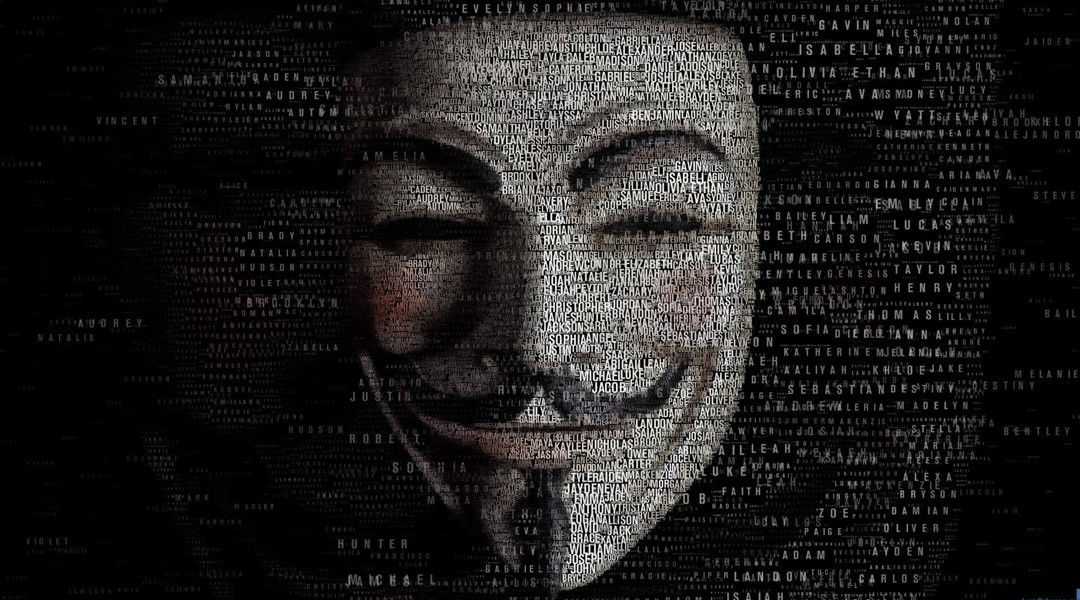THE WARNING
As a friendly note to all of our clients and contact, we’re notifying you all of a new disguise for a Ransomware Virus. We have been alerted that the Spora Ransomware Virus is now being delivered into people’s mailbox, disguised as a genuine email from Amazon. Being disguised as a genuine email, it is able to navigate its way through the best of breed Email SPAM filters. In the screenshot below, please take note of the email address with slight flaw, reading ‘@amazons.com’ as opposed to ‘@amazon.com’.
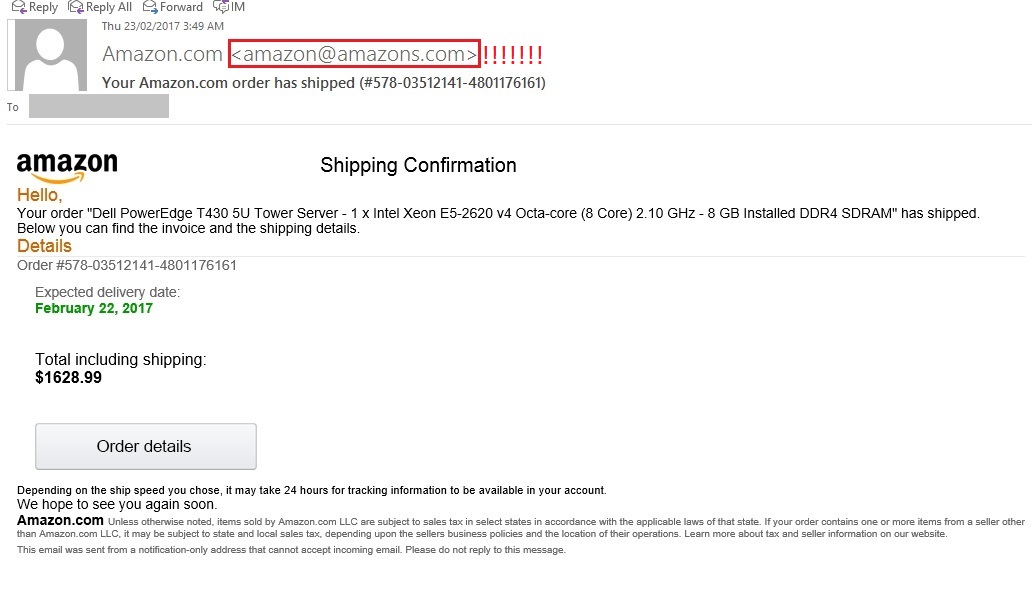
WHAT YOU SHOULD DO
As always, when receiving emails from external parties, please take the time to analyse the email in full detail, in terms of senders and recipients names, email addresses, language used and consider if the email is of any relevance to you – as this can be the easiest and fastest trigger for preventative action.
Thankfully, our client that called us with the above email realised that they hadn’t ordered anything from Amazon, which made them suspicious and a cause for further analysis, before clicking on the ‘Order Details’ button.
We have included a screenshot of the sample email above for your reference. If you receive an email like this, please delete it from your Inbox immediately, then clear your deleted items. DO NOT click any links or buttons in the body of the email, or reply to the email.
What is The Spora Ransomware Virus?
The Spora Ransomware Virus is distributed via spam email containing infected attachments or links to malicious websites.
Cyber criminals spam out an email, with “FAKE” header information, tricking you into believing that it is from a genuine source. In this case, the spam was sent out from AMAZONS, and not from the authentic @Amazon.com domain. Be aware of the header in your email and carefully read your emails, particularly from shipping companies, e-commerce sites and the websites where you are placing orders for products and services.
The Spora Ransomware Virus attacks all versions of Windows including Windows 10, Windows 8 and Windows 7. This infection is noteworthy due to how it encrypts the user’s files – namely, it uses AES-265 and RSA encryption method – in order to ensure that the affected user has no choice but to purchase the private key. The Spora Ransomware Virus searches for files with certain file extensions to encrypt. The files it encrypts include important productivity documents and files such as .doc, .docx, .xls, .pdf, among others. When these files are detected, this infection will encrypt them, so they are no longer able to be opened.
See also – HELP There’s A Trojan In My Computer
See also – Disguised Email Spam In Circulation